Nature Capital
Nature Capital User Guide
Charles Sidles
Created: May 29, 2025 - Updated: May 29, 2025
Sust Global's Nature Capital Dashboard exposes Sust Global's durability (non-permanence) indicators for nature based carbon projects. This guide helps users understand the indicators and corresponding datasets.
Nature Capital User Guide
This page will provide users of Sust Global’s Nature Capital dashboard with instructions for uploading and analyzing Forest Carbon and Blue Carbon sequestration projects.
Nature Capital Overview
Sust Global enables users to assess durability risks to nature-based carbon projects across multiple perils on historic and forward-looking time horizons. Sust Global’s durability analytics support carbon project developers, investors, and evaluators by providing insight into project permanence risk. This tool can aid teams in project site selection, valuation processes, adaptation strategy development, regional screening, and other nature-based carbon project analysis workflows.
Uploading a project
To create a new project, click on the button labeled “Create” at the top of the dashboard.
Projects uploaded to the Nature Capital dashboard are required to be in GeoJSON format. The snippet below shows the structure supported by Climate Explorer to upload portfolios in this format. An example of a portfolio in GeoJSON format can be found here: demo portfolio.
{
"type": "FeatureCollection",
"features": [
{
"type": "Feature",
"geometry": {
"type": "Polygon",
"coordinates": [
[
[ -119.54, 37.85 ],
[ -119.52, 37.85 ],
[ -119.52, 37.87 ],
[ -119.54, 37.87 ],
[ -119.54, 37.85 ]
]
]
}
}
]
}
Both the type and geometry features are required to upload a project. The type attribute is self-explanatory. It simply indicates that this element is a feature.
The _geometry property contains geospatial information particular to the feature. This property is described by two required properties: type and coordinates. The former specifies the type of the geospatial information which can be either a Polygon or MultiPolygon. Other geometry types such as Point and LineString are NOT currently supported. The coordinates property specifies the geographic coordinates of said point or polygon.
There is currently a hard limit on the number of edges and total area described by the uploaded geometries. These limits are 35000 edges and 100000 km2.
Please note, the Nature Capital app only supports geometry files in GeoJSON format. To upload geometries represented in other formats such as shapefiles, these files should be first converted to GeoJSON using tools such as ArcGIS or QGIS.
Finally, select whether the project being evaluated is a Forest Carbon and Blue Carbon project.
Nature Capital Project Views
This section provides an overview of the views available within the Nature Capital dashboard to aid nature-based carbon project durability risk analysis.
Overview
Once a project has been uploaded, the app provides a geospatial representation of risk across a project’s boundaries and detailed data on the project’s risk exposure to numerous perils. Users can select which project they’d like to assess using the orange dropdown menu in the top left part of the app.
Project Risk Visualizations
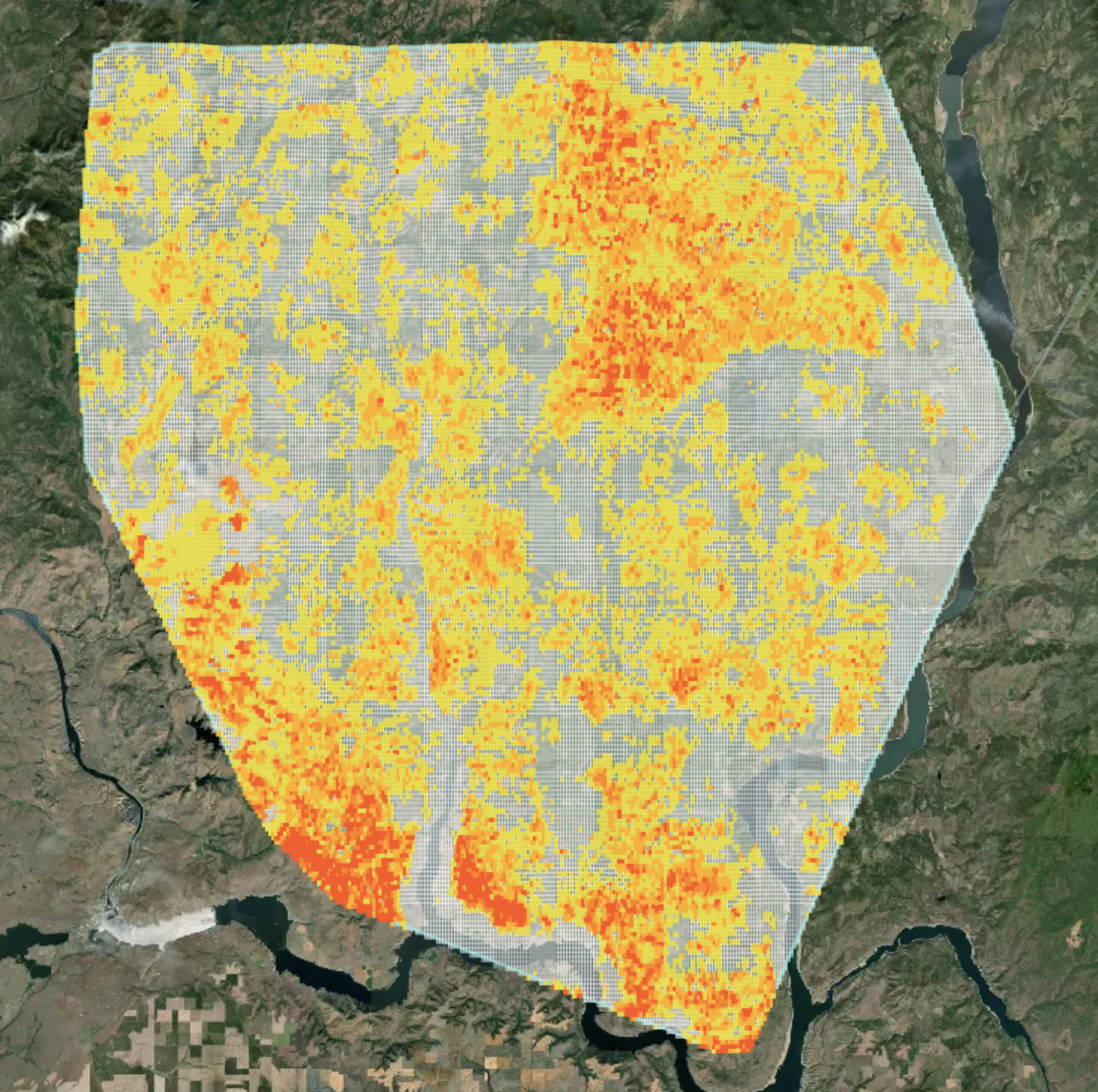
Figure 1: Wildfire risk visualization at 300m X 300m grid cells across a forest carbon project.
Upon selecting a project, users will be able to view hazard risk hotspots within their project boundaries. The visualization granularity for each hazard aligns with Sust Global’s modeled granularity for each hazard, which can be found in their Climate Data Guide. Risk visualizations can aid decision-making by enabling teams to identify material risk hotspots and develop mitigation strategies.
Project Risk Exposure Data
In addition to risk visualizations, Sust Global also produces risk exposure data for numerous hazards. The full documentation of those data indicators can be found in the Nature Data Guide.
The Nature Capital data views enable users to analyze each hazard’s risk exposure aggregated across a project’s entire boundaries, or they can select a specific project subsection – which are broken down into evenly-sized parcels based on each hazard’s model resolution – to analyze risk within the subsection.
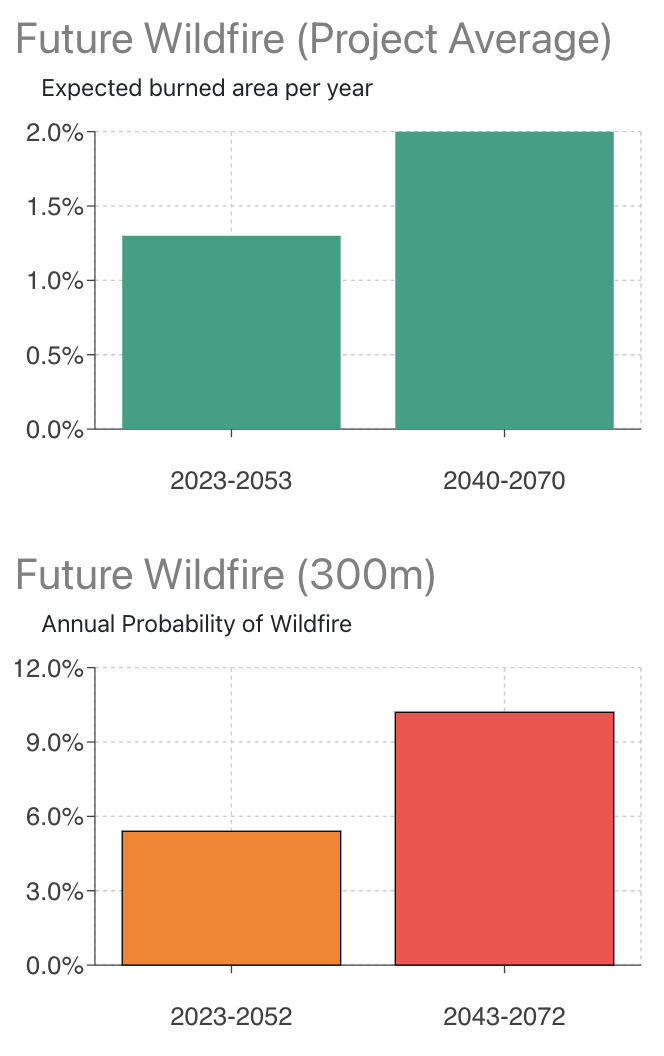
Figure 2: Modeled wildfire risk aggregated across a project (above) and modeled wildfire risk for the selected individual 300m X 300m parcel (below)
Project-level risk data can be used to support project analysis workflows, such as project valuation or quantitative risk assessment, while parcel-level views can inform strategic decision-making, such as selection locations for adaptation investment.
Peer Comparison
In addition to the raw score for each risk indicator, Sust Global has created a database of global forest and blue carbon projects enabling visibility into how a project’s risk exposure compares to its global peer projects.
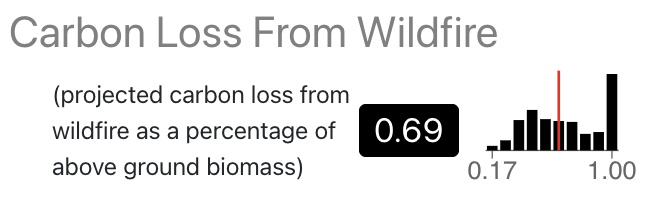
Figure 3: Carbon Loss From Wildfire indicator for a forest carbon project showing the risk indicator score (0.69) and a visual representation of how this score compares to peer projects
Disclaimer and Liability
- Disclaimer. While Sust Global endeavors to ensure that the information, analysis and forecasts in the dataset and Nature Capital Dashboard are correct, Sust Global will not be liable for any errors, inaccuracies or delays in content or for any actions taken in reliance thereon.
- Sust Global does not guarantee the accuracy of or endorse the views or opinions given by any third party content provider.
- The information contained in the User Guide and Nature Capital Dashboard and Sust Global API is provided without any conditions, warranties or other terms of any kind. Accordingly, and to the maximum extent permitted by law, the User Guide and Climate Explorer Dashboard is provided on the basis that Sust Global excludes all representations, warranties, conditions and other terms (including, without limitation, the conditions implied by law of satisfactory quality, fitness for purpose and the use of reasonable care and skill) which but for this legal notice might have effect in relation to this service.
- Liability. Sust Global excludes all liability and responsibility for any amount or kind of loss or damage that may result to users (whether a paid subscriber or not) or third parties (including without limitation, any direct, indirect, punitive or consequential loss or damages, or any loss of income, profits, goodwill, data, contracts, use of money, or loss or damages arising from or connected in any way to business interruption, and whether in tort (including without limitation negligence), contract or otherwise) in connection with the User Guide and any derivative pages in any way or in connection with the use, inability to use or the results of use of the Brochure, any websites linked to the Brochure or the materials on such websites.
- This exclusion of liability will include but not be limited to loss or damage due to viruses that may infect your computer equipment, software, data or other property on account of your access to or use of the Brochure or your downloading of any material from any websites linked to the Brochure.
- Governing Law and Jurisdiction. The validity, interpretation, construction and performance of these documents shall be governed by the laws of the United States, where applicable, and otherwise by the laws of the State of California, without regard to its principles of conflicts of laws. Any dispute arising out of this legal notice shall be heard in a court of competent jurisdiction over cases and controversies arising in San Francisco, California.